 Hi guys,
Hi guys,I wanted to show you guys some of the new functionality in Market Delta and Investor/RT 9.2.13. There have been some cool improvements made to the Session Statistics Indicator. Check out the chart. The way I have it set up, it will now project the relative volume and relative range of each 30 minute bar compared to the last X number bars on a specific day. (I've included the settings).
Here is what's going on in this chart example. After 5 minutes (for example), the indicator will now essentially multiply the volume or range x 6 and compare the volume and range of the 30 minute bar to the similar time period on the same day of the week. So, as Monday's A period bar opens, the software can look at and compare Monday's A period to the past 12 Monday A periods. This gives a much more accurate projection of what is happening with volume and range, so far, on the uncompleted bar.
BTW, the readings oscillate around 100% of average. +120 relative range means the range is 20 % above the average for the time period. - 150 means the range is 50% less than the average.
This is so useful because as the bar opens, it is now projecting volume and range based on the amount of time that has transpired on that bar so far.
Note that you will have to download one additional day of data beyond the look back period. If you are looking back 60 days (for example), you will need 61 days of data.
Chad Payne of IRT has a very good video on this new functionality. Here is a link: http://www.screencast.com/users/LinnSoftware/folders/Investor%20RT/media/3655a7f7-07fc-4446-a793-d1ec3fe822de
There are a lot of useful videos on the Linn Soft site for MD and IRT users. (http://linnsoft.com/)
I hope this helps,
MG
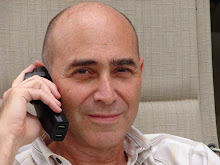
No comments:
Post a Comment