

Hi guys,
I wanted to show you a new way I am looking at Volume Clusters of initiated buying and selling on my 30 minute footprint chart. I have already posted a definition of an earlier version of this chart, so go back and find that if you want to re-create this. I want to leave some of the work for you guys, so I'll describe the changes.
I had already had Total Volume set to manual shading, so that I could see the high volume areas very easily. This is just a variation on the same theme. I added the Button indicator and chose: Change the chart style. From the lower drop down menu I chose: Footprint Total Volume and Volume Profile. With this button, I can choose between either view.
What you are seeing in the above chart is the Volume Profile shaded just the way I want to see it. This is set exactly the same as on the Total Volume view (lower chart). So now I can see a histogram type view which is visually very useful along with the volume shading. If I want to see the actual numbers, I just choose the Total Volume Footprint type with the button.
I must tell you guys, I keep finding more and more I can do with this amazing software. I encourage you to explore Market Delta's possibilities on your own. It will only help your trading.
By the way, the bottom panel now has Relative Range. The horizontal line equals 100% of the average range over x number of days for each period. The panel above that shows statistically average and high volume for each period over x number of days.
I want to know (as do we all), what type of trading day I might expect. So, in addition to looking at Day Type (ala Dalton in Mind Over Markets), I want to see after the first 30 minutes what kind of volume and range we are seeing. Statistically high volume and/or range projects a very different picture than neutral or low volume and range. The best look back period is up to you. I am still experimenting with this. Bill Duryea uses 200 days. Some people like 5 or 20 days.
As for how I figure out how to construct these charts, I watch all of Market Delta's and Linn Soft's excellent videos. I frequent Chart Hub and check out the posted charts. When I find a chart of interest, I import the definition, open it up and study the settings. Then I apply it to my own charts. This way, I learn how to use this software for myself.
If you want to learn how to show average or relative volume, just search for it in Chart Hub. The resources are there if you search them. In time, you will learn more and more how to use this excellent software.
Hope it helps,
MG
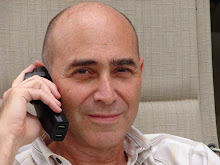
Thanks for sharing the ideas. Its very useful, i have just started using market Delta and it seems to be adding a lot of value once i understand how to use all the data.
ReplyDeleteThanks for sharing the ideas. Its very useful, i have just started using market Delta and it seems to be adding a lot of value once i understand how to use all the data.
ReplyDeleteThis comment has been removed by a blog administrator.
ReplyDeleteSo glad to hear that Vijai. My pleasure.
ReplyDeleteMG