
Hi Guys,
Sorry for waiting so long to post this. I have been been really busy and will be for much of this week. So, my posts may be a little sparse the next couple of days. Here are my key levels for the week. They are based on initiated buying and selling areas on a more micro scale and longer term levels going back months. I will teach more how I do this in the future.
Gotta go. Enjoy.
MG
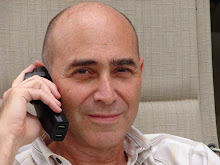
Great Charts! Market Delta 9.2 is a very powerful charting program. I'm still getting used to its RTL programing. Last week you mentioned something about a "Chart book" trade journal program and I was woundering if you had a link to it. I googled it but nothing. I wasn't sure if you were talking about us making and using our own or if it was an actual program you could buy.
ReplyDeleteAnyways, Thanks again for the great posts. Keep up the good work.
Hi there Kidd,
ReplyDeleteChart Book is not something in MD. I keep a loose leaf book with daily, weekly and longer term charts which I call my Chart Book. I also keep a digital file. I update daily. I wouldn't want to trade without it.
From time to time I post some of my charts from my Chart Book - trying to teach you what I am looking at, so that you can set up you're own particular style of reference charts.
Hope it helps,
MG
MG
Hi Mg,
ReplyDeleteGreat job on your charts. I was curious about the button formats. Can you post a defintion chart at charthub. Thanks in advance.
Hi there Mike "Ace",
ReplyDeleteI don't like to give out definitions very much. I think it is important for people to learn how to use the program themselves. Buttons are really easy to use in MD/IRT once you learn how to do them. And oh so useful.
That said, let me explain a few of the buttons I have up on my 30 minute chart. 1D, 2D, 4D show the FPPS set up the way I like for 1 day, 2 day etc. I also set them up for 1 bar, 2 bars, 3 bars etc. However you like. I do this by opening up a Footprint Price Stats Indicator, choose the settings I like and saving each one as a new preset.
Then, I choose add an indicator - button - add/remove preset indicator - choose the desired preset indicator - select a custom title and color and voila - I have a button that i can activate when desired.
Also cool is that you can have a button for time left in a bar. Choose the indicator Annotation set to %BARLEFT. If that choice isn't listed, do the same as above - open Annotation in indicators - title it %BARLEFT and choose the size and colors you like and save as a new preset.
Watch the videos on IRT (www.linnsoft.com) and MD site for more info on buttons. Sometimes IRT has a more informative video on a subject than on MD. You just have to check it out.
Hope it helps,
MG