

Well, it was a wild day and very easy to make trading mistakes. Care was necessary as the day progressed as the market went up and down and up and down again. Here are two charts showing good places to short the market. It shows the value of using high volume areas as resistance.
MG
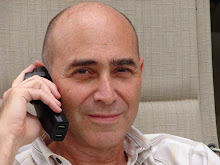
Hello MG,
ReplyDeleteI think your first example was in reality not such a good short setup as it looked brillantly in theory.
The market felt only a little (two points) back to 840.75 and from there moved up again to resistance at 846. Then it moved down more significantly, but your 6 tick stop would have put you out earlier at around 844.
It's very difficult, even when you use a tool like Market Delta. Your node at 842.75 was not so important as was the resistance at 846 (low of December 12). I think it's better and more successful to use MD at such levels. You can check the exact situation at 846 from 14.33 till 14.47 with also a decreasing delta.
Nevertheless I enjoy your charts and as user of the same tools I try to learn as much as possible from your experiences and comments.
I hope you can appreciate my positive remarks as I do like you blog.
Greetings from Belgium.
Jozef
Greetings to you Jozef,
ReplyDeleteKeep the feedback coming. I appreciate it.
I agree. MD is absolutely most useful at key levels. It takes a lot of practice to see opportunities in real time. I look for areas of confluence if possible. I only trade Key Areas if I see times deceleration which I will try to show in my chart examples. I also look for signs of volume divergence going into key areas and look to the internals (notably $TICK, VOLD and ADD.
MG
mg,
ReplyDeletewhat is the vold and add?
Michael,
ReplyDeleteThey are two very useful Market Internals. $ADD is also referred to as 'issues' or 'breadth'. I don't exactly know how either is calculated, but both are very useful in trading the ES.
Hope it helps,
MG
it appears as though you have the net issues (JINT) on the same chart as the JVNT (vold), added as a sub-pane like an indicator. how do you do that in MD?
ReplyDeleteHey there AJS,
ReplyDeleteIt's pretty easy. Right click on the chart and click: Add Instrument. Choose the instrument you like from the list that will pop up. It will default into a new pane which is where you want it.
MG
You're right, that was easy. Thanks. What appears to be not so easy, perhaps not possible in MD, is to then add a moving average or other study, like VPI, to the new instrument pane.
ReplyDeletenever mind what i wrote earlier, i figured it out.
ReplyDelete